Unlock Your Workflow's Potential with n8n: A Deep Dive into Automation
Nov 27, 2025
So, you're looking to make your work life a bit smoother, right? We all are. There's this tool called n8n that's been popping up, and honestly, it's pretty neat for getting tasks done automatically. Think of it like having a little helper that connects all your apps and makes them talk to each other. This article is all about figuring out how n8n works and how you can use it to get more done with less fuss. We'll cover the basics, how to get started, and some of the cooler things you can do with it.
Key Takeaways
-
n8n is a flexible tool for automating tasks by connecting different apps and services using a visual, node-based system.
-
Using pre-built n8n templates can significantly speed up the process of creating your first automated workflows.
-
You can build complex automations by connecting various nodes, including triggers, actions, and logic steps, on the n8n canvas.
-
Advanced features like the Code Node and AI Agent nodes allow for more custom and intelligent automations within n8n.
-
Testing and debugging are simple steps in n8n that help ensure your workflows run correctly before they go live.
Understanding n8n: The Core of Workflow Automation
So, what exactly is n8n? At its heart, n8n is a tool that lets you automate tasks by connecting different services and applications. It's built around the idea of workflows, which are basically sequences of actions designed to get something done automatically. Think of it like building with digital LEGOs; you connect different pieces, called nodes, to create a process.
To get a handle on n8n, you need to know a few basic terms. A workflow is your entire automated process, from start to finish. It's laid out visually on the canvas, which is the main workspace where you drag and drop and connect everything. Each step in your workflow is a node. These nodes are like individual commands or connectors to other services – one might fetch data from a spreadsheet, another might send an email, and another could call an AI model. To connect to services like Google Sheets or OpenAI, you'll need credentials. These are securely stored pieces of information, like API keys or login details, that n8n uses to authenticate with those services on your behalf. It’s pretty straightforward once you see it in action, and there are plenty of resources to help you get started, like this guide to automation.
One of the cool things about n8n is how you can run it. You have two main options: n8n Cloud, which is a managed service where they handle the hosting and maintenance for you, or you can self-host it. Self-hosting means you install and run n8n on your own servers or cloud infrastructure. This gives you more control over your data and environment, which can be a big deal for privacy or specific compliance needs. It's a choice that really depends on what you're comfortable with and what your setup requires.
The choice between cloud and self-hosted often comes down to control versus convenience. Cloud is easier to start with, while self-hosting offers more power for those who need it.
Here's a quick look at the differences:
-
n8n Cloud:
-
Managed service, less setup required.
-
Updates handled automatically.
-
Good for quick starts and simpler needs.
-
-
Self-Hosted n8n:
-
Full control over data and infrastructure.
-
Requires server management.
-
Ideal for complex or sensitive workflows.
-
Can be more cost-effective at scale.
-
Getting Started with n8n: Leveraging Templates
Okay, so you've heard about n8n and you're ready to jump in. But where do you even start? Building automations from scratch can feel like staring at a blank canvas, and honestly, it can be a bit intimidating. That's where n8n's templates come in. Think of them as pre-built blueprints for common tasks. They're not just shortcuts; they're fantastic learning tools.
The Power of n8n Templates for Rapid Development
Seriously, templates are a game-changer. Instead of spending hours figuring out how to connect two services or how to structure a complex workflow, you can often find a template that's already 80-90% of the way there. This means you can get a working automation up and running in a fraction of the time it would take to build it from the ground up. It's like getting a head start on a project you didn't even know you could get a head start on.
Finding and Importing Your First n8n Template
So, how do you find these magical templates? n8n has an official library right within the application, and there are also community-driven repositories out there. You can usually search by the task you want to automate or the apps you want to connect.
Here's a quick look at how you might find and use one:
-
Browse the Library: Head to the 'Templates' section in your n8n interface.
-
Search or Filter: Look for keywords related to your goal (e.g., "social media," "CRM," "email").
-
Import: Once you find one that looks promising, click the import button. It'll appear in your workflow list.
-
Connect Credentials: You'll likely need to add your own API keys or login details for the services the template uses. This is usually straightforward.
Customizing Templates for Real-World Scenarios
Importing a template is just the first step. The real magic happens when you start tweaking it to fit your exact needs. Maybe the template sends a notification to Slack, but you need it to go to Microsoft Teams. Or perhaps it pulls data from one Google Sheet, but you need it to pull from a different one. You can easily swap out nodes, adjust settings, and change the data flow. It's about taking that solid foundation and making it perfectly yours. This process is also where you really start to learn how n8n works under the hood, seeing how different nodes interact and how data moves through the system. It's a much gentler way to learn than staring at a completely empty canvas.
Building and Refining Your n8n Workflows

So, you've got the basics down. You know what n8n is and how it works conceptually. Now, let's get our hands dirty and actually build something. This is where the real magic happens, turning those abstract ideas into working automations.
The Foundational Blocks: n8n Nodes and Their Types
Think of nodes as the individual LEGO bricks of your automation. Each one does a specific job. You connect them on the canvas to create a sequence, a workflow. There are tons of nodes available, and they generally fall into a few categories. Understanding these categories is key to building anything complex.
-
Trigger Nodes: These are the starting points. They wait for something to happen – like a new email arriving, a specific time of day, or a webhook ping from another app. Without a trigger, your workflow just sits there, waiting.
-
Action Nodes: These are the workhorses. They perform tasks like sending data to an API, updating a spreadsheet, or posting a message in Slack. They take the data from the previous node and do something with it.
-
Logic Nodes: These nodes control the flow. Think of them as decision points. An 'If' node, for example, can check data and decide which path the workflow should take next. This is how you build conditional logic into your automations.
Trigger Nodes: Initiating Your Automation Sequences
Every workflow needs a beginning, and that's where trigger nodes come in. They're the ones that kick things off. For instance, a Webhook node listens for incoming requests, which is super handy if you want another application to tell n8n when to start. Or maybe you need something to run on a schedule? The Cron node is your go-to for that, letting you set up daily, weekly, or even hourly automations. Picking the right trigger node is the first step to making sure your automation starts exactly when you need it to. It's like setting the alarm clock for your digital tasks.
Action and Logic Nodes: Orchestrating Complex Processes
Once a trigger node kicks things off, the rest of the workflow is usually handled by action and logic nodes. Action nodes are where you interact with other services. Need to send an email? There's a node for that. Want to add a row to a Google Sheet? Yep, there's a node for that too. These nodes take the data that came from the trigger (or a previous node) and do something useful with it. Logic nodes, on the other hand, help you make decisions within your workflow. You can use them to check conditions, split data into different paths, or merge them back together. This allows you to build really intricate processes that can adapt to different situations. For example, you could have a workflow that checks if an order is urgent. If it is, it goes down one path (maybe a priority notification); if not, it goes down another (standard processing). This level of control is what makes n8n so powerful for automating complex business processes. It's not just about connecting two apps; it's about building intelligent sequences that can handle variations.
Building robust workflows means thinking about the entire journey of your data. From the moment it enters your workflow via a trigger, through all the transformations and decisions made by action and logic nodes, to its final destination. Each node is a step, and the connections between them define the path. Don't be afraid to experiment with different node combinations to see what works best for your specific needs.
Here's a quick look at how nodes work together:
|
Node Type |
Example Function |
Data Flow |
|---|---|---|
|
Trigger |
|
Starts workflow when external data arrives |
|
Action |
|
Sends an email using data from the trigger |
|
Logic |
|
Checks a condition in the data and directs the flow |
|
Action |
|
Modifies a spreadsheet based on the 'If' node's decision |
This structured approach helps you visualize the process and identify potential bottlenecks or areas for improvement. It's all about making your automations work smarter, not just harder. You can find more best practices for using n8n in this guide.
Advanced n8n Features for Enhanced Automation
Templates are a great starting point, but the real magic happens when you start digging into n8n's more advanced features. Think of it like this: a template gives you a basic recipe, but the advanced features let you become the master chef, tweaking ingredients and techniques to create something truly unique.
Supercharging Templates with Advanced n8n Capabilities
Beyond the basic setup, n8n offers ways to make your workflows smarter and more adaptable. You can build in branching logic, allowing your workflow to take different paths based on specific conditions. This means your automation can handle more complex scenarios without needing manual intervention at every turn. It's about making your workflows think a little for themselves.
The Code Node: Custom Logic and Extensibility
Sometimes, the pre-built nodes just don't cut it. That's where the Code Node comes in. It's your direct line to writing custom JavaScript, and with recent updates, even Python. This is incredibly useful for data transformations that are a bit too specific for standard nodes, or when you need to interact with an API that doesn't have a dedicated n8n node yet. This node is your escape hatch for almost any automation challenge. It makes n8n incredibly flexible, letting you connect to pretty much anything if you're willing to write a little code. You can find more comparisons of automation tools like this one to see where n8n fits in n8n vs. other tools.
AI Agent and MCP Nodes for Intelligent Workflows
AI is a big part of automation now, and n8n is keeping pace. New nodes are making it easier to integrate AI capabilities directly into your workflows. You can use AI Agent nodes to give your workflows reasoning abilities, letting them decide on actions based on user input or data. The Model Context Protocol (MCP) nodes are also helping to standardize how AI models work with different tools, making these intelligent systems more reliable.
Built-in Data Tables for Persistent Storage
Previously, if you needed to store data between workflow runs, you'd have to set up an external database. That's changed. n8n now has built-in Data Tables, which were introduced in September 2025. This feature allows you to store and manage data directly within n8n, simplifying workflows that need to keep track of information over time without relying on outside services. It's a handy way to manage state for your automations.
Testing, Debugging, and Activating n8n Workflows
So, you've put together a workflow in n8n. That's awesome! But before you let it loose on the world, we need to make sure it actually works the way you expect. Nobody wants an automation going rogue, right?
Essential Testing Strategies for n8n
Testing isn't just a good idea; it's pretty much mandatory. n8n makes this part surprisingly straightforward. You've got a couple of main ways to kick the tires:
-
Manual Execution: You can run individual nodes by clicking the "Execute Node" button. This is super handy for checking if a specific step is doing what you think it should. Or, if you want to see the whole thing in action, just hit "Execute Workflow." This runs everything from the start.
-
Data Inspection: After a node or the whole workflow runs, you can click on any node to see exactly what data went in and what came out. It's usually presented in a clear JSON format, which is a lifesaver for figuring out where things might be going wrong.
Debugging Techniques for Smooth Execution
When things don't go as planned, and they sometimes won't, debugging is your next step. n8n gives you tools to track down those pesky issues.
-
Error Messages: If a node fails, n8n usually provides an error message. Read it carefully! Often, it points you directly to the problem, whether it's a typo in an expression, a missing credential, or an issue with an external service.
-
Input/Output Analysis: As mentioned, checking the data flowing between nodes is key. Is the data in the format you expect? Is a value missing? This step-by-step inspection helps pinpoint the exact node causing trouble.
-
Logging: For more complex scenarios, especially those involving custom code, using
console.log()within a Code node can be incredibly helpful. You can print out variable values or status messages to see the internal state of your workflow during execution.
Don't just test the "happy path" where everything works perfectly. Try to break your workflow. What happens if a field is empty? What if an API returns an unexpected response? Testing these edge cases will save you a lot of headaches down the line.
Activating Your Workflow for Live Automation
Once you've tested your workflow thoroughly and you're confident it's working correctly, it's time to make it live. This is the easy part.
-
The "Active" Toggle: At the top right of your workflow editor, you'll see a switch. Simply toggle this to "Active." That's it. Your workflow is now live and will run automatically based on the trigger you've configured (like a schedule or an incoming webhook).
-
Monitoring: Even after activation, keep an eye on your workflow's execution history. Check for any failed runs or unusual activity. Regular monitoring helps catch issues before they become major problems.
n8n's Place in the Automation Landscape
When you start looking at automation tools, it can feel like a jungle out there. You've got the super simple ones that connect two apps with a single click, and then you have tools that let you build pretty much anything. n8n sits somewhere in the middle, but leans heavily towards the "build anything" side, especially if you've got a bit of a technical itch.
n8n vs. Simplified Connectors: Control and Customization
Think about tools like Zapier or IFTTT. They're fantastic for getting simple tasks done quickly. You know, "When I get a new email with an attachment, save it to Dropbox." Easy peasy. They use pre-built connectors, and that's their strength. But what happens when you need something a bit more complex? Like, you need to pull data from three different places, do some calculations, check a condition, and then send it to another app, maybe even calling an AI model in between? That's where simplified connectors can start to feel a bit limiting.
n8n, on the other hand, gives you way more control. It's like going from a pre-fab shed to a workshop where you have all the tools and materials to build your own custom structure. You can chain together many steps, add custom logic, and really dig into the data. This level of customization is n8n's main selling point. It means you're not stuck with what the tool provider decided you should be able to do; you can build what you need to do.
Cost-Effective Scalability with n8n's Pricing Model
Pricing is always a big question, right? Many cloud automation platforms charge you based on how many tasks or workflows you run. This can get expensive fast if you have a lot of automations running frequently. n8n has a different approach, especially if you're self-hosting. You pay for your server, and that's it. For their cloud offering, the pricing is more about execution volume. This can make n8n a really smart choice if you're dealing with large amounts of data or need to run automations very often. You get more bang for your buck when things scale up.
Here's a quick look at how the pricing generally shakes out:
|
Plan Type |
Best For |
Key Feature |
Cost Basis |
|---|---|---|---|
|
Community (Self-Hosted) |
Individuals, Developers, Hobbyists |
Unlimited core features, full data control |
Your own hosting costs |
|
Cloud (Starter/Pro) |
Small Teams, Businesses |
Managed infrastructure, automatic updates |
Based on number of workflow executions |
|
Enterprise |
Large Organizations |
SSO, advanced governance, dedicated support |
Custom, based on execution volume and needs |
Workflow as Code: Version Control and Collaboration
Even though n8n is a visual tool, every workflow you build is actually stored as code, specifically in JSON format. This is a huge deal for anyone who's used to software development. It means you can treat your workflows like any other piece of code:
-
Version Control: You can save different versions of your workflow, track changes, and easily revert if something goes wrong. Think Git, but for your automations.
-
Collaboration: Multiple people can work on workflows, review changes, and merge their work. This makes team projects much smoother.
-
Auditing: You have a clear record of what changed and when, which is great for accountability and debugging.
This ability to treat workflows as code bridges the gap between visual automation and traditional software development practices. It brings a level of rigor and manageability that's often missing in simpler automation tools.
Essentially, n8n offers a powerful middle ground. It's more accessible than writing everything from scratch in code, but it provides the depth, control, and scalability that many users need when their automation requirements go beyond the basics. It's a tool for those who want to build robust, custom solutions rather than just connecting a few dots.
Integrating Human Oversight with n8n
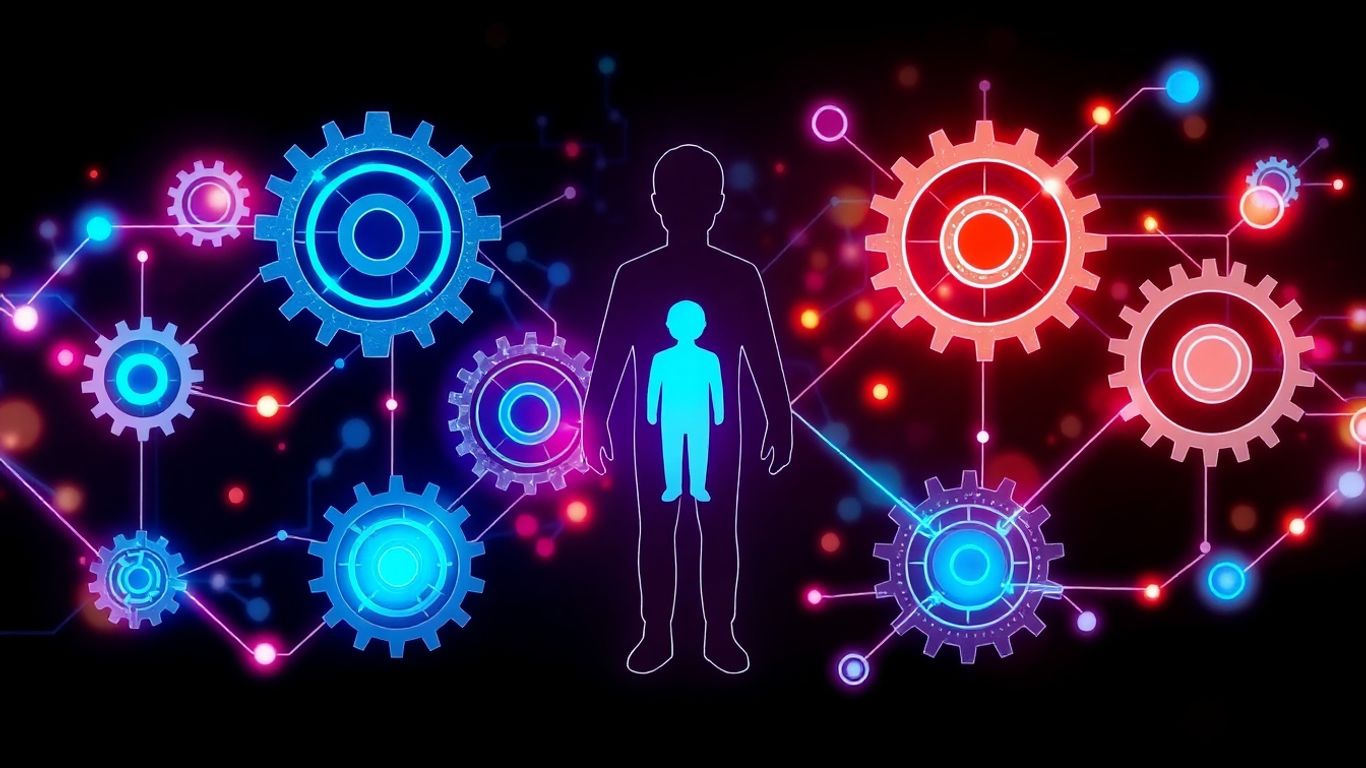
Even with the most advanced automation, sometimes you just need a human to take a look. It’s not about distrusting the system, but about adding a layer of common sense or a final check before something important happens. n8n makes it pretty straightforward to build these "human-in-the-loop" steps right into your automated processes.
The Importance of Human-in-the-Loop Automation
Think about it: fully automated systems can sometimes go off the rails if they encounter something unexpected. Maybe an AI misinterprets a request, or a data entry error slips through. Having a human step in can catch these issues before they cause problems. It’s about balancing efficiency with accuracy and accountability. This approach is particularly vital when dealing with sensitive data, financial transactions, or customer-facing communications where a mistake could have significant consequences. It’s not just about preventing errors; it’s also about ensuring ethical considerations are met and that the automation aligns with broader business goals.
Designing Workflows with Mandatory Human Review
Adding a human review step in n8n usually involves a few key nodes. You'll typically have your automated part of the workflow run, and then it pauses at a specific point. This pause can be triggered by a node that waits for input, like an email notification sent to a specific person or team, or even a dedicated "Wait for Approval" node if you're using certain n8n versions or add-ons. The workflow won't continue until that human action is taken.
Here’s a simplified look at how you might structure this:
-
Trigger Node: Starts the workflow (e.g., a new form submission).
-
Processing Nodes: Gather and prepare data.
-
Human Review Node: This node might send an email with details and a link, or present a task in a dashboard. The workflow waits here.
-
Decision Node: Based on the human's input (approve/reject), the workflow takes a different path.
-
Action Nodes: Continue the process (e.g., send confirmation, update a database, or send a rejection notice).
This structure means your automation doesn't just blindly execute. It pauses, waits for a human decision, and then proceeds based on that judgment.
Ensuring Quality Control in AI-Driven Processes
When you're using AI nodes in n8n, the need for human oversight becomes even more apparent. AI can be incredibly powerful, but it's not infallible. For instance, an AI might generate marketing copy that's factually incorrect, or an AI agent might misunderstand a customer's support request. By inserting a human review step after the AI has done its work, you can catch these inaccuracies.
Consider a workflow that uses an AI to draft social media posts. The AI generates the text, but before it goes live, a human editor reviews it for tone, accuracy, and brand alignment. If it's good, they approve it. If not, they can send it back for revision or edit it themselves. This ensures that your automated content remains high-quality and on-brand, preventing potential PR issues or misinformation.
The goal isn't to replace human intelligence entirely, but to augment it. n8n provides the tools to create a collaborative environment where automated processes and human judgment work together effectively. This hybrid approach often leads to better outcomes than either pure automation or pure manual work.
Wrapping Up Your Automation Journey
So, we've gone through a lot, right? From figuring out what n8n even is to actually building and testing out some workflows. It’s not always a perfectly smooth ride, and sometimes you’ll hit a snag, like when a node just doesn’t do what you expect. But that’s part of the process. The key is to keep experimenting, use those templates as a starting point, and don’t be afraid to tweak things. You’ve got the tools now to make your daily tasks way less of a headache. Start small, build up your confidence, and before you know it, you’ll be automating things you never thought possible. It’s really about making your work life a bit easier and freeing up your time for the stuff that actually matters.
Frequently Asked Questions
What exactly is n8n?
Think of n8n as a super-smart digital tool that helps different apps and services talk to each other automatically. It's like building with digital blocks, where each block does a specific job, and you connect them to create a chain reaction for tasks you want to automate. It's great for making your computer do the boring stuff for you.
Can I use n8n even if I'm not a computer expert?
Yes, you absolutely can! While n8n is powerful for developers, it's also designed to be user-friendly. You can start with pre-made templates, which are like ready-to-go recipes for automation. As you get more comfortable, you can tweak them or even build your own, step by step.
What's the difference between n8n Cloud and self-hosted n8n?
n8n Cloud is like renting a fully managed service where someone else takes care of all the technical setup and maintenance for you. Self-hosted means you install and run n8n on your own computer or server, giving you complete control over your data and how it works.
How are n8n templates helpful?
Templates are like shortcuts to automation success! They are pre-built workflows created by n8n or other users that solve common problems. Instead of starting from scratch, you can find a template that's close to what you need, import it, and then make small changes to fit your exact situation. It saves a ton of time.
What happens if my automated workflow messes up?
n8n has built-in tools to help you figure out what went wrong. You can run your workflow step-by-step and see exactly what data goes in and out of each block. If there's an error, n8n usually tells you what the problem is so you can fix it. It's like having a detective for your automations.
How is n8n different from tools like Zapier?
Both n8n and Zapier help automate tasks. Zapier is often simpler for connecting just two apps with basic rules. n8n gives you much more control and flexibility to build really complex, multi-step automations, connect to almost any service, and even write custom code if needed. It's like comparing a simple remote control to a full-featured smart home hub.
From 80-Hour Weeks to 4-Hour Workflows
Get my Corporate Automation Starter Pack and discover how I automated my way from burnout to freedom. Includes the AI maturity audit + ready-to-deploy n8n workflows that save hours every day.
We hate SPAM. We will never sell your information, for any reason.




