I Built a Smart Calendar Agent for Busy Entrepreneurs
Oct 28, 2025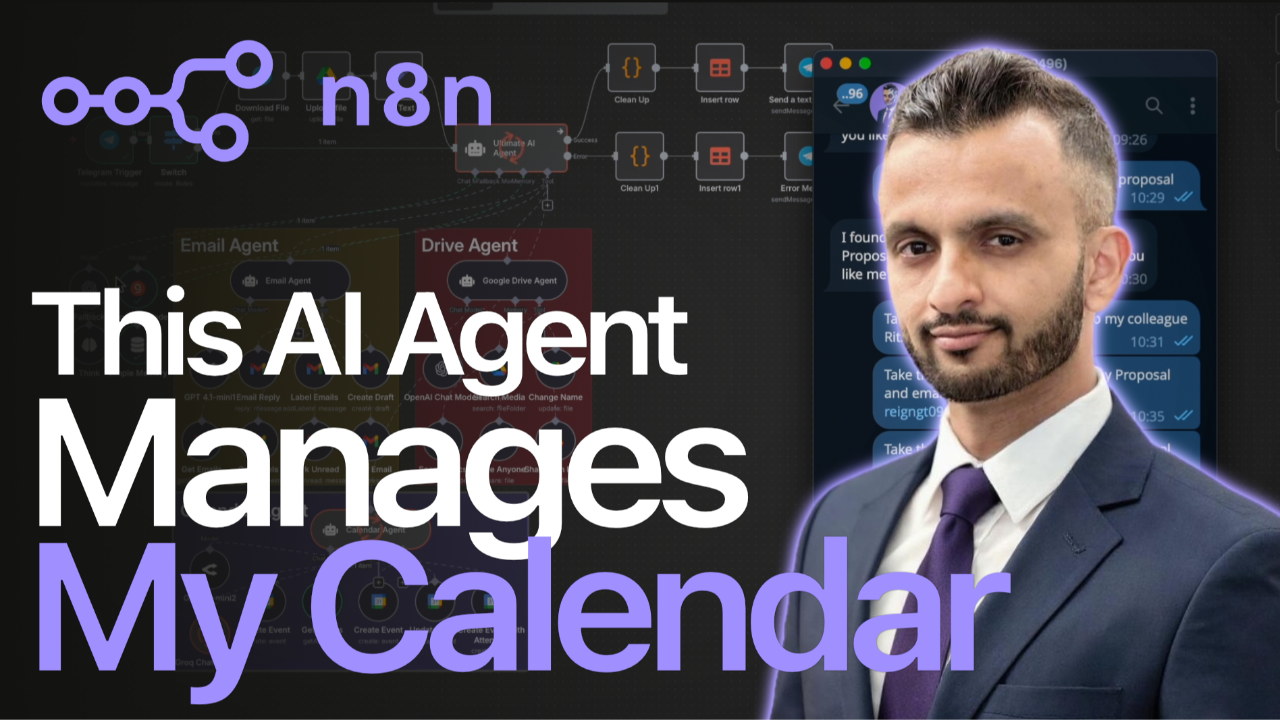
How many hours a week do you lose to your calendar? Between scheduling meetings, finding event details, and coordinating with others, the time adds up. This is a classic Level 1 automation problem: a necessary, repetitive task that drains focus from high-impact work. The solution isn’t a better calendar app; it’s building an intelligent agent to manage the process for you.

Today, I’m going to walk you through the framework for an AI calendar agent that can create, retrieve, update, and delete events on your behalf. This is a foundational step in moving from scattered, manual processes to a streamlined, automated system.
Defining the Agent’s Core Capabilities
An effective AI agent, like a human assistant, needs a clear set of skills. For our calendar agent, we equip it with a specific toolkit to interact with our calendar. Each tool performs one precise function.

- Create Event with Attendee: This is for scheduling meetings that include other people, especially those outside your organization. The agent can handle the invitation process automatically.
- Create Event: For solo events, like blocking out focus time or setting personal reminders.
- Get Events: This allows the agent to fetch and review your upcoming schedule, which is exactly what you need when you ask, “What’s on my agenda today?”
- Delete Event: A critical function that requires a reliable AI model. The agent needs to accurately identify and remove the correct event based on your request.
- Update Event: To modify an existing event, the agent first uses the
Get Eventstool to find the specific event ID, then applies the necessary changes.
These tools form the building blocks of the agent’s functionality, giving it the capacity to manage the entire lifecycle of a calendar event.

The Art of the Prompt: Giving Your Agent Clear Orders
The agent’s tools are useless without a clear set of instructions. This is where the system prompt comes in. It’s not just a suggestion; it’s the agent’s core operating manual.

Here’s a look at the logic behind its instructions:
You are a calendar assistant. Your responsibility includes creating, getting, and deleting events in the user's calendar. You have a set of calendar management tools...
We start by defining its role and primary responsibilities. This immediately puts the AI in the correct context. Then, we explicitly list the tools it has available and when to use them, such as using the attendee tool when a participant is mentioned.
We also provide crucial operating parameters to handle ambiguity:
We also give the current date and time... If the duration for an event isn't specified, assume that it'll be within an hour.
This simple rule prevents errors and reduces the need for follow-up questions. The agent knows the current time and has a default for event duration, allowing it to act with greater autonomy.
A Real-World Test: From Query to Result
With the agent built and instructed, let’s see it in action. I sent a simple request through Telegram:
“Do I have any calendar events?”
The agent immediately selected the Get Events tool. For this task, I'm using a model optimized for speed. While it may not have the deep reasoning of larger models, its velocity is ideal for quick, fact-based queries like this. The trade-off between speed and intelligence is a key architectural decision when building specialized agents.
Within seconds, the agent returned a clean, organized list of my upcoming events. It included everything from the event title and time to the automatically generated Google Meet link. It worked exactly as intended — a direct query followed by a direct, accurate answer.
Beyond the Calendar: The Power of Integration
A standalone calendar agent is a powerful example of Level 2 automation — taking a specific, manual process and making it efficient. But its true potential is realized when it becomes part of a larger, interconnected system.
This is the leap to Level 3, where we scale automation across departments. Imagine connecting this calendar agent with an email agent and a Google Drive agent. You could issue a single command like:
“Draft an email to our new client, attach the project proposal from Drive, and schedule a 30-minute kickoff call for next Tuesday morning.”
An integrated system of agents can execute this multi-step workflow without any further input. This is how you move from automating simple tasks to orchestrating complex business processes, building a true competitive advantage.
The setup for this agent involves a few precise steps. To ensure you can deploy it correctly, I’ve documented the entire process, including the necessary code. You can find these detailed instructions in our Corporate Automation Library (CAL). The CAL is a resource hub with over 50 high-ROI automations, designed to help you implement these systems effectively.
Click Here to gain access to CAL. We have over 50+ high impact, high ROI automations with 2–4 new corporate automations uploaded weekly.
Ritesh Kanjee | Augmented AI

From 80-Hour Weeks to 4-Hour Workflows
Get my Corporate Automation Starter Pack and discover how I automated my way from burnout to freedom. Includes the AI maturity audit + ready-to-deploy n8n workflows that save hours every day.
We hate SPAM. We will never sell your information, for any reason.




