I Upgraded my n8n Automated Newsletter from Level 1 to 2.
Jul 31, 2025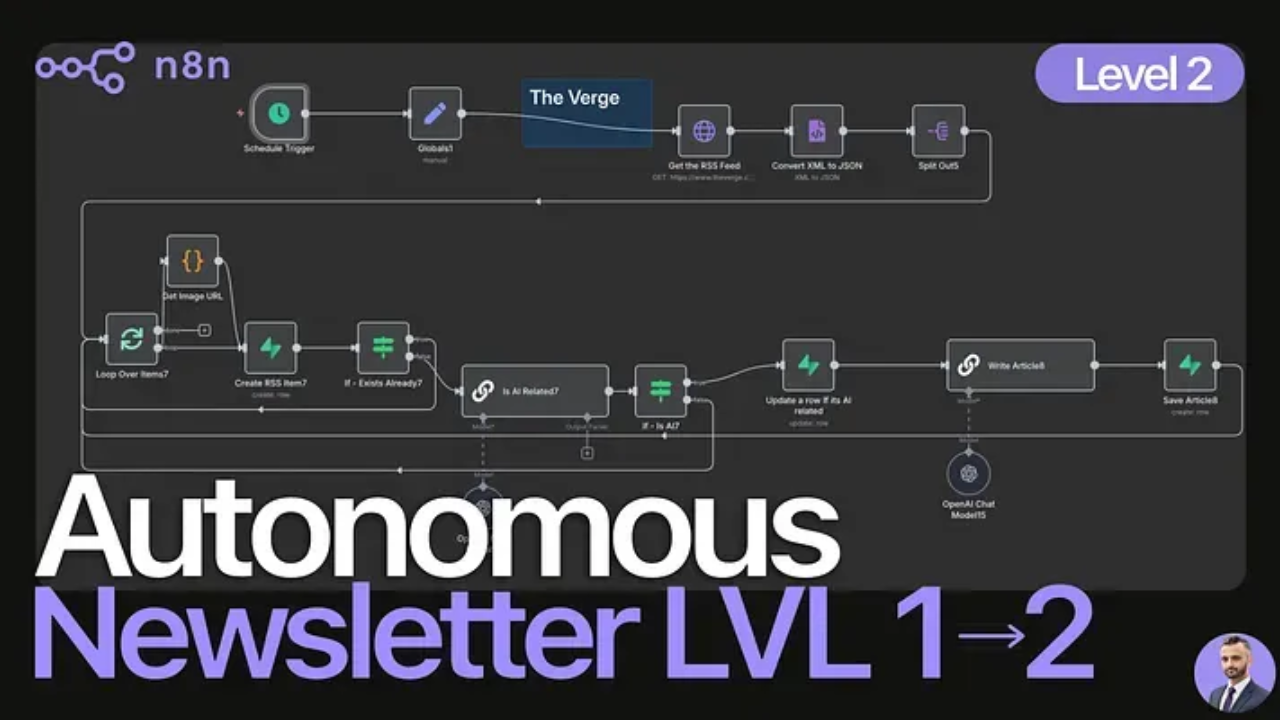
You build your first automation, and it feels incredible. You’ve taken a manual, time-sucking task and put it on autopilot.
For me, this was my automated AI newsletter generator that I planned on getting nurtured leads for me on autopilot. I showed you the Level 1 version yesterday which was a very simple system using Perplexity to scrape AI news and summarize it. It worked. It saved me hours of manual curation every week.
But then, a few weeks later, I noticed a crack in the system.
The content was good, but it wasn’t mine.
The AI was choosing the sources (despite me telling it). It was deciding what was important. The tone was close, but it lacked my specific point of view. I was getting speed, but I had sacrificed control.
I felt like the passenger in my own content machine, not the pilot.
This is a classic Level 1 automation problem. You delegate a task to a black box AI, and you get a generic, one-size-fits-all output. For a business leader, “generic” is the enemy. Your unique perspective is your competitive advantage.
The goal shifted from just “getting it done” to “getting it done my way, every single time.”
So, I fired my Level 1 system and built its replacement: The Level 2 Content Control Engine.
Unlike the black box approach, this system gives you complete authority over your content pipeline. It’s how you move from simple task delegation to strategic process automation.
Here’s the exact framework I built.
The Level 2 Content Control Engine
Let me show you how I built my newly upgraded level 2 newsletter automation with n8n.

1. The Source Selector: Targeted RSS Feeds
Instead of letting an AI guess my sources, I dictate them. I started by targeting the RSS feed for The Verge, but with a specific filter in the URL for “artificial intelligence.” This ensures every single piece of raw material is already highly relevant. You can add as many trusted sources as you want, giving you a curated firehose of information that reflects your expertise.
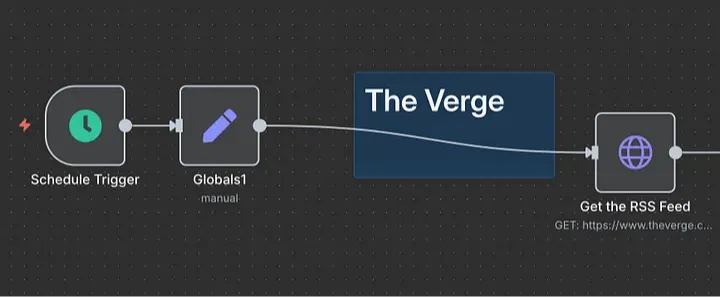
2. The Data Refinery: XML to JSON
Raw data from an RSS feed (XML) is messy. The next node in my workflow acts as a refinery, instantly converting this data into clean, structured JSON. This makes it incredibly easy for the subsequent steps to handle, parse, and process each news item without errors. It’s a small but crucial step for system reliability.
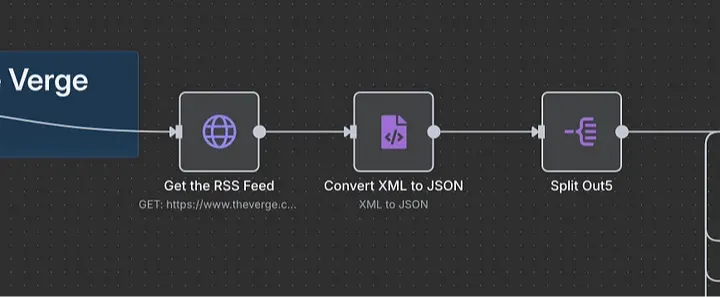
3. The Assembly Line: Loop and Store in Supabase
The system loops through every single news item from the refined data. For each one, it extracts key elements like the headline and image URL and creates an entry in our Supabase database. It checks if the article already exists to avoid duplicates, ensuring our content library is always fresh. This is our central, organized repository of potential content.
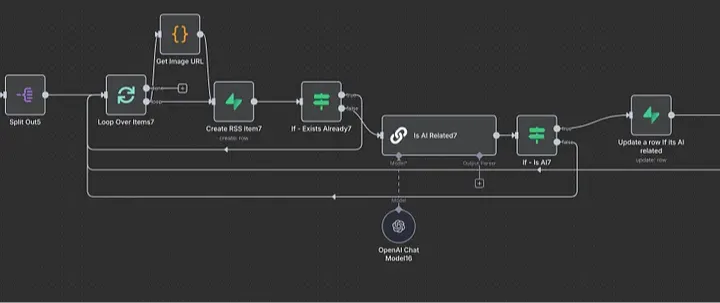
It was tricky at first to set up the Supabase table. So if you are not tech savvy, I will have the full detailed instructions in our upcoming Corporate Automation Library (CAL) which will host the n8n code and steps required to get this running on your server.
Click Here to get notified of the launch of CAL. We plan on having over 100+ automations with 2–4 corporate automations uploaded weekly.
4. The AI Content Craftsman: Brand-Aligned Writing

Here’s the key. Instead of asking an AI to write a full article like we did in my n8n article writer, I use a dedicated node to write short, sharp “news blocks.” My prompt gives the AI a clear role, my brand’s mission, my voice, and examples of perfect execution. It takes the structured data for an article and produces a concise, insightful summary that is ready to be a component in my final newsletter. Each block is then saved back to a separate table in Supabase, ready for final assembly.
I now have a database of perfectly crafted, on-brand content blocks, ready to be deployed to my newsletter platform. In future installments I plan to upload to SubStack using the unofficial API’s.
This is the power of moving from Level 1 to Level 2 automation.
You don’t just get the job done; you build an asset.
And this is just the foundation. In my next piece, I’ll show you how I’m combining this workflow with others to create a Level 3 system — one that pulls from multiple sources, allows for human-in-the-loop approval, and automatically uploads the final newsletter.
Want the framework to apply these ideas?
I share systems like this every day in my free newsletter. When you sign up, I’ll immediately send you my AI Automation Audit.
It’s a simple tool to find out which of the 5 Levels of AI Automation your business is currently on, so you know exactly where to focus next.
[Find Your Level & Join Here]
From 80-Hour Weeks to 4-Hour Workflows
Get my Corporate Automation Starter Pack and discover how I automated my way from burnout to freedom. Includes the AI maturity audit + ready-to-deploy n8n workflows that save hours every day.
We hate SPAM. We will never sell your information, for any reason.




